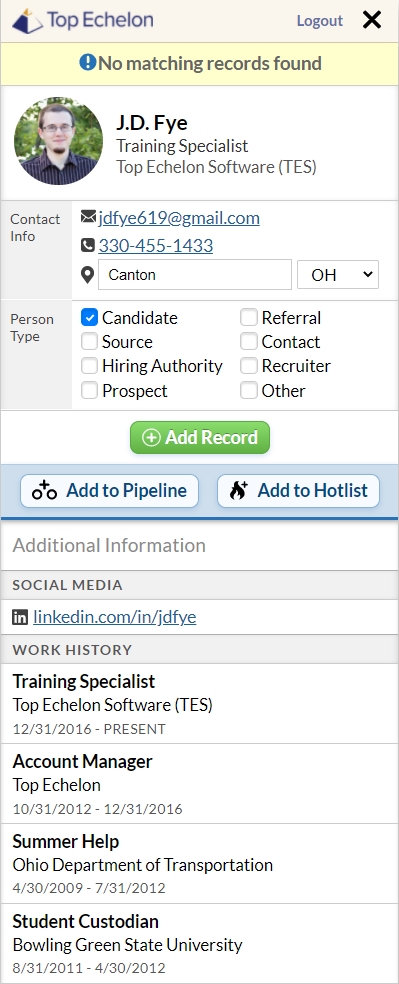The Top Echelon Connect Extension tool can be added to select browsers and is designed to streamline and automate manual data entry for the Top Echelon Recruiting Software. The extension will allow you to import contacts directly from several sites into Top Echelon Recruiting Software. It will read the profile/resume on the page, check to see if the record already exists in your database, and if it is, the extension will update the record and add the profile as the new Active Resume on the record. If the record doesn’t already exist, it will create a new record for you. You can also add the contact to one or many Pipelines and Hotlists right from the extension to save even more time!
Please note that this extension works with Google Chrome and Microsoft Edge web browsers. In addition, when using the Top Echelon Chrome Extension tool, only import information into your database that you have permission to add.
To install the Chrome Extension for the first time:
- Expand the Sidebar in the top right corner of the software and click on the Settings icon
- Click to expand the Addons & Integrations section and then select Chrome Extension
- The installation instructions will populate on the left side of the Top Echelon Recruiting Software Chrome Extension page
- To begin, click the Go to Chrome Store button
- This will route you to the Chrome Web Store
- Click the Add to Chrome button in the top right corner
- A box will appear in the top middle of your browser to ask if you would like to add the extension
- Click the Add Extension button
- You’ll see the Top Echelon logo added to the Chrome toolbar in the top right corner of your browser
- Notice: It will appear dim/disabled until you are on site it works with:
-
- Angel.co
- Careerbuilder.com
- Dice.ca
- Dice.com
- github.com
- Indeed.com
- LinkedIn.com
- Monster.ca
- Monster.com
- Monsterboard.nl
- Twitter.com
- Xing.com
- ZipRecruiter.com
- ZoomInfo.com
-
- Notice: It will appear dim/disabled until you are on site it works with:
- When on one of the above site, click the Top Echelon logo and enter your Top Echelon Recruiting Software login credentials
- Click the Login button when complete
- You should see a notification letting you know that you’ve successfully logged in
- Now you’re ready to start parsing profiles with the extension!
Adding a new record with the extension:
- Navigate to a web page that you’d like to parse into Top Echelon Recruiting Software
- Click on the Top Echelon Connect logo in the browser toolbar
- A dialog box will appear that will give you a glimpse of some of the information that will be saved into your database
- If you only desire to save the record for now, click the Add Record button to save them into Top Echelon Recruiting Software. But, if you want to add them to a Pipeline and/or Hotlist, click either those buttons. Top Echelon Recruiting Software will add the record to your database and put them on the selected Pipeline(s) or Hotlist(s) saving you from having to do that in separate actions.