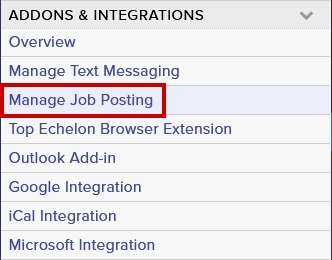Top Echelon Recruiting Software has the capability to create a connection between your positions and an existing Indeed account. This feature allows you to deliver your open jobs to Indeed, where you can enable sponsorship and potentially receive candidates directly into your job’s Pipeline.
Please note that the ability to set up an Indeed account connection is restricted to only those users that have the proper permissions.
To enable posting to Indeed
- Expand the Sidebar in the top right corner of the software and click on the Settings icon
- Click to expand the Addons & Integrations section and then select Manage Job Posting
- In the Indeed section, fill in the email address you use to login to your company’s Indeed account and click the Confirm button
- An additional prompt will appear regarding the Indeed integration. It explains the following Indeed expectations:
- Any job posted to Indeed will be available on your Job Board / Careers Page
- Any job posted to your Job Board / Careers Page will be included in the feed to Indeed
- So, the number of jobs on your Job Board / Career Page should be the same number of jobs in the Indeed feed
- You will have select which jobs you make visible to the Indeed jobseekers in your Indeed account
- After reading through the prompt, click the Confirm button to continue
- In the email sent to the entered address, click the provided link to turn on the Indeed advertising option.
- After the email address has been confirmed, users that have permission to Post to External Sites will be able to post a job to Indeed*** THESE JOBS WILL NOT BE SEEN BY CANDIDATES UNTIL THE BELOW STEPS ARE TAKEN!
- A link to the Indeed External XML feed of your jobs will appear on the Manage Job Postings page
- Click the Copy to clipboard button and paste it into an email to your Indeed Representative stating:Please use this XML feed to ingest our jobs into our account.
[ paste the XML feed URL here ] - Once your Indeed representative adds the XML feed to your account, any position you post to the Indeed selection through the Advertise options in Top Echelon will appear in the XML file, and should appear in your Indeed account within 24 hours
- Just choosing this advertising option will not result in your job being visible to jobseekers. To ensure exposure on Indeed, you’ll need to add sponsorship and/or budget to those positions from within your Indeed account.
- Indeed Apply is included with this feature, so all applicants will be forwarded directly into your Job’s Pipeline to be reviewed and managed from within the software