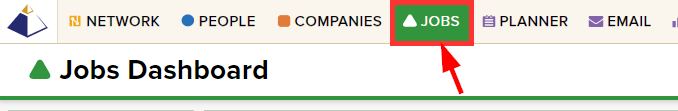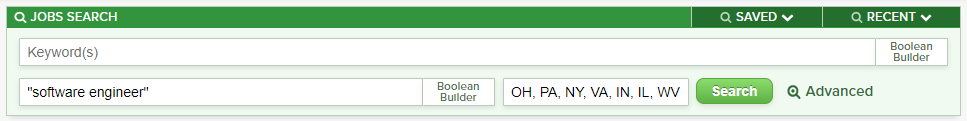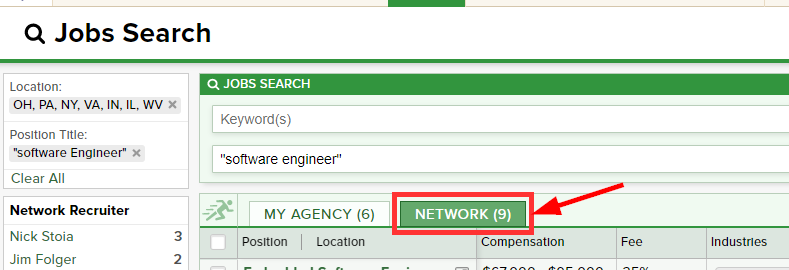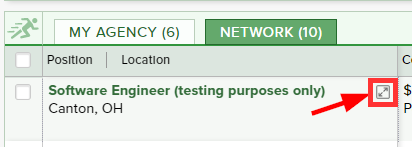The Network Jobs feature allows you to search, review, and work other TEN members’ Jobs directly through a typical Job search.
To run a search for Network Jobs:
- Click on Jobs in the Main Navigation Bar to navigate to the Jobs Dashboard
- Locate the Jobs Search bar at the top of the page
- Enter the appropriate Keywords, Position Title(s), and/or Location, or click on the Advanced link to access additional search criteria
- From the results page, navigate to the Network view to review the matching Network Jobs
- To review the results in further detail, click to expand the Record Preview icon to the right of a Job Title
- To tweak the way you’re viewing the results, click to sort by a particular column and take advantage of the View Preferences icon to add or remove columns from display
Click here for more information on working Network Jobs
Click here for more information on Network Job Alerts