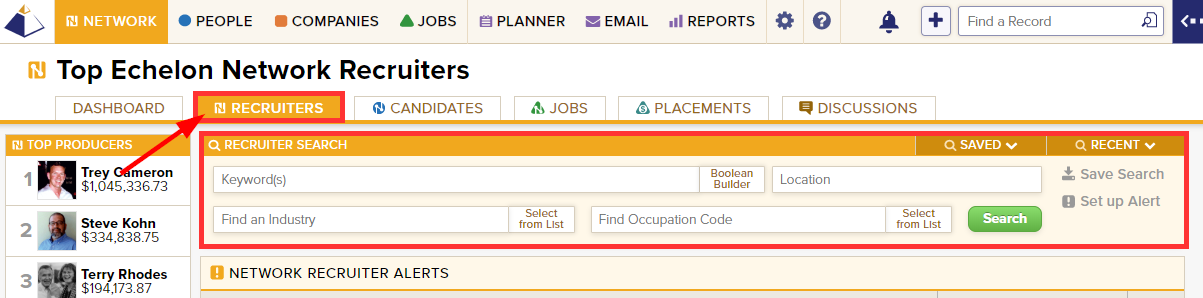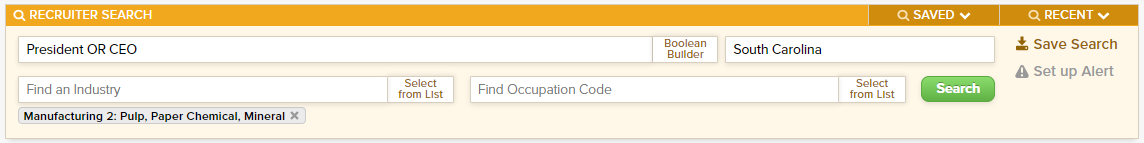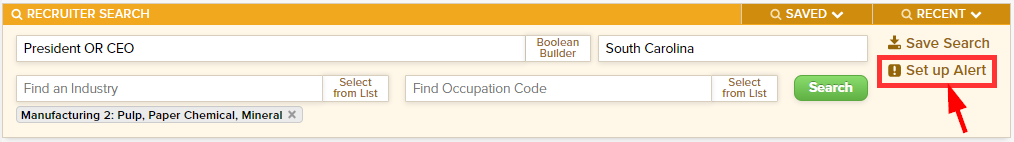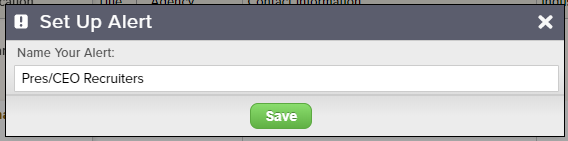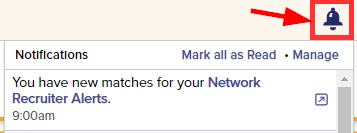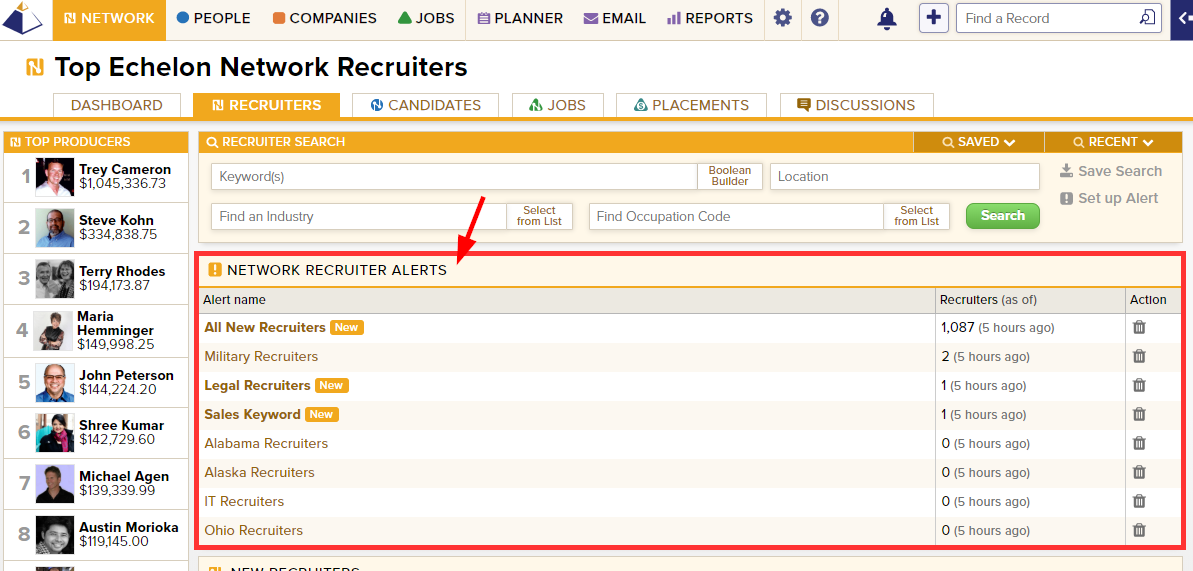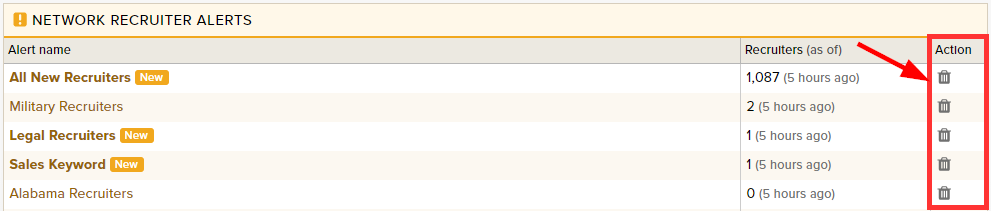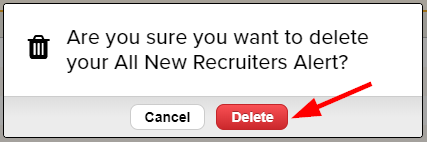Network Recruiter Alerts are automated searches that run on a daily basis to notify you when new Network Recruiter Profiles are added or updated that match your requested criteria.
Alerts are user-specific, so each user in your firm could have different alerts based on their position and priorities.
You may have up to 50 Network Recruiter Alerts saved and running at a given time.
To set up a new Network Recruiter Alert:
- Navigate to Network in the Main Navigation Bar and then click on the Recruiters view
- Locate the Search bar at the top of the page
- Enter the appropriate Keywords, Location, Industries, and/or Occupation Codes that you wish to search
- Click the Search button when complete
- From the results page, click the Set Up Alert link on the right side of the search bar
- Give your new Alert a name and click the Save button when complete
- The alert will run overnight and you’ll receive a new notification alerting you if and when new Network Recruiter Profiles are added or updated that match your selected criteria
- Click here to learn more about customizing your notification settings
To view all of your Network Recruiter Alerts:
- Navigate to Network in the Main Navigation Bar and then click on the Recruiters view
- Locate the Network Recruiter Alerts card at the top of the page
To delete a Network Recruiter Alert:
- Navigate to Network in the Main Navigation Bar and then click on the Recruiters view
- Locate the Network Recruiter Alerts card at the top of the page
- Click the trash icon to the right of the Alert you wish to delete
- Click the Delete button when prompted if you are sure that you want to delete this Alert
- You can also delete an alert from the results page as well, by clicking on the Delete Alert link in the search bar