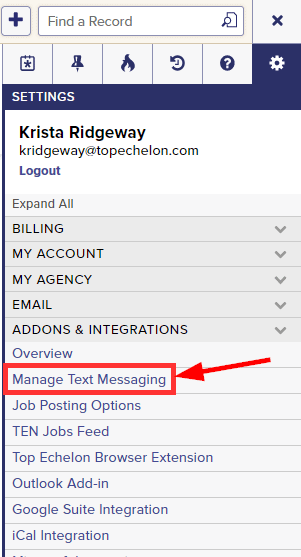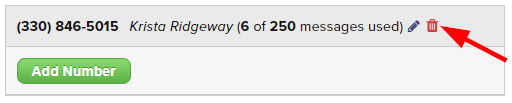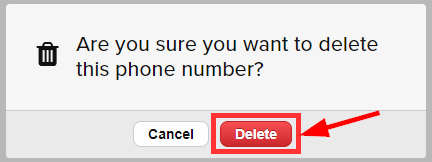Top Echelon Recruiting Software’s text messaging service allows you to subscribe to a dedicated phone number (or multiple) to send texts to candidates and/or contacts through the software.
Each new number has an associated recurring monthly charge and comes with 250 outgoing text messages per month. This includes unlimited incoming text messages.
Please note that cancellations for this service are restricted to users who have permission to manage your firm’s text messaging subscription.
To cancel/delete a text messaging phone number:
- Expand the Sidebar in the top right corner of the software and click on the Settings icon
- Click to expand the Addons & Integrations section and then select Manage Text Messaging
- From the Manage Text Messaging page, click the trash icon to the right of the phone number(s) you wish to delete
- Click the Delete button when prompted if you are sure that you want to delete this phone number and corresponding subscription
- Please note that deleting a phone number is a final action and cannot be undone
- Once a number is deleted, there is no way to get that same number back in the future and any unused messages will be forfeited