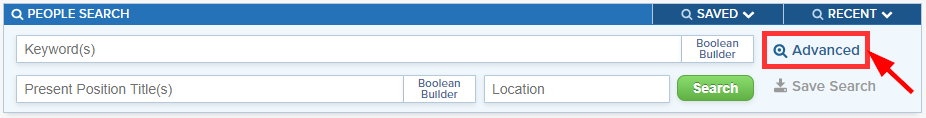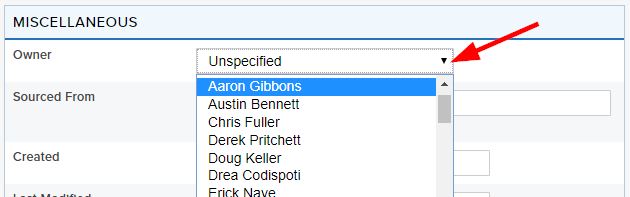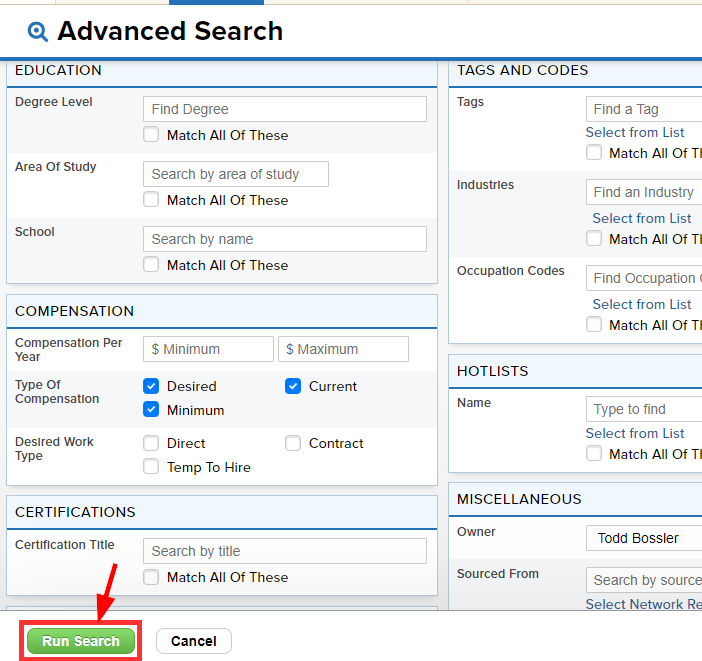The Advanced Search criteria in Top Echelon Recruiting Software lets you narrow your results further than the standard keyword and/or location Search. One of the specific fields that the Advanced Search screen allows you to search on is the Owner of a Person, Company, or Job Order record.
To search for records by Owner:
- Navigate to the corresponding Dashboard (People, Companies, or Jobs) in the Main Navigation Bar
- Click on the Advanced link to the right of the search bar
- Locate the Miscellaneous card and select the appropriate person’s name from the Owner drop-down
- Apply any additional search criteria as necessary and click the Run Search button in the bottom left hand corner when you’re ready to view your results