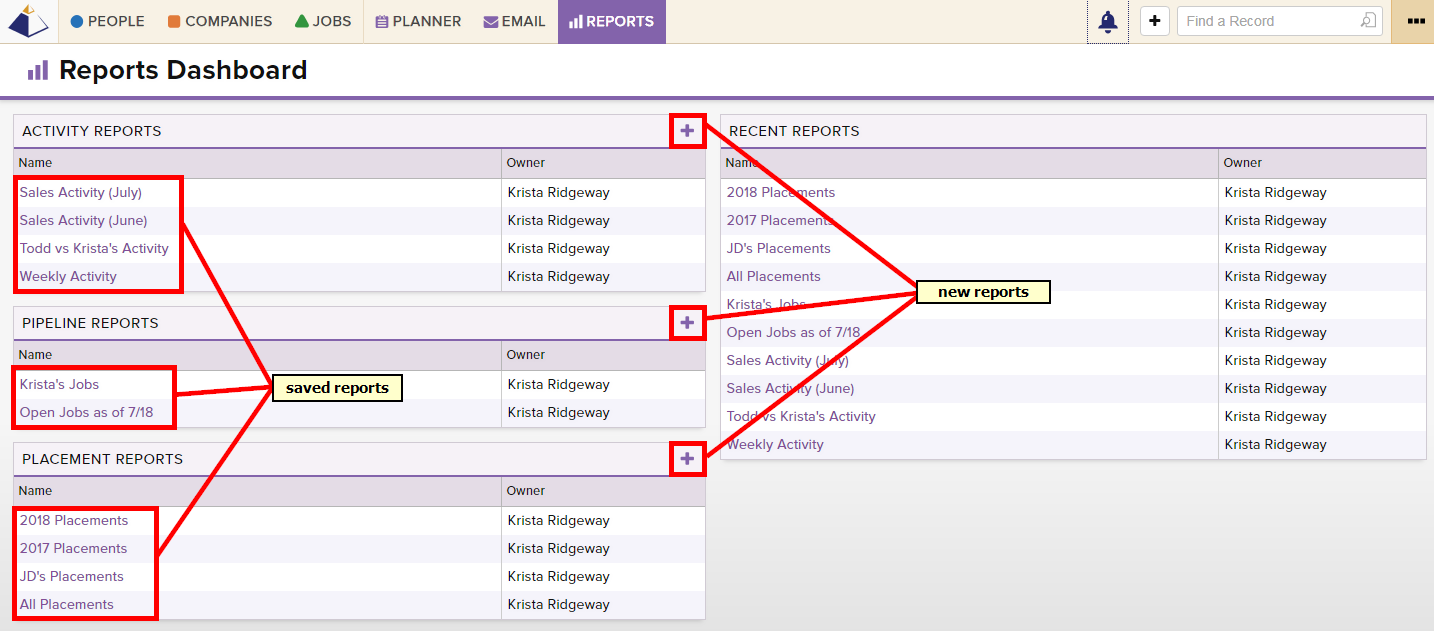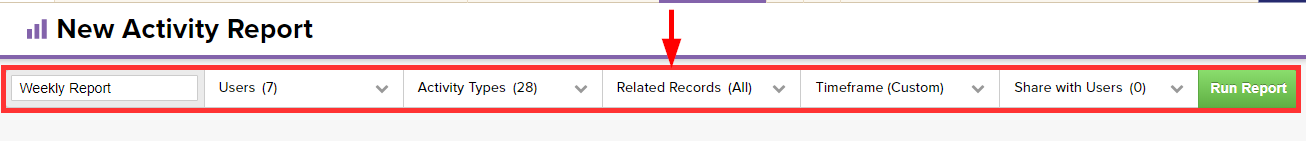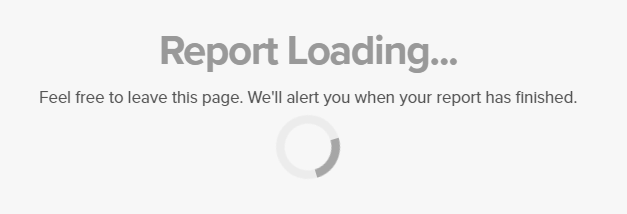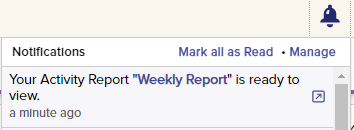Top Echelon Recruiting Software reports aid in measuring your performance and the performance of your recruiting staff. Tracking key metrics helps users of Top Echelon Recruiting Software identify both areas of strength and areas that need improvement. In this article, we’ll review the three different reports that the software offers.
Watching videos not your thing? Below is a step-by-step tutorial on how to run and review reports in Top Echelon Recruiting Software –
There are three different types of reports within Top Echelon Recruiting Software:
- Activity Reports
- Allows you to see how many activities were logged by each user for a specified timeframe
- Pipeline Reports
- Allows you to review Pipeline candidates across multiple Job Orders at one time. It allows you to see candidate names and total counts within the various stages of your placement process so you can establish priorities and review your overall progress.
- Placement Reports
- Allows you to review placement details for your firm over a specified time frame. This report also allows you to compare metrics, such as Total Fees by User and by Company. In addition, you can review other important placement details like your firm’s Average Fee, Time to Fill, and Source Reporting.
To run a new report:
- Navigate to Reports in the Main Navigation Bar
- Click on the plus sign icon
to the right of the report you wish to run
- or select a previously saved report to view
- After giving your report a name, use the report builder at the top of the page to specify which specific information you would like to review
- Each report builder looks similar to the image below
- Depending on the size of your report, it may take some time to run
- You’ll be dropped to a loading state while the report is generating
- You can either wait on this page, or leave and continue working within Top Echelon Recruiting Software while your report is prepared
- You’ll see a new notification
in the top right corner of Top Echelon Recruiting Software once your report has finished generating
- As soon as the report is available to review, you can access it at any time from the Reports Dashboard or by clicking on the corresponding notification
- Once your report has generated, you can toggle between the different views