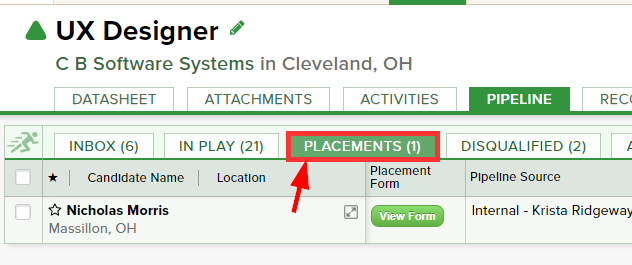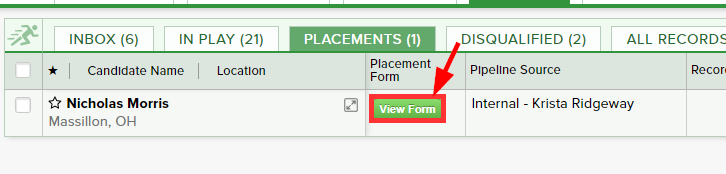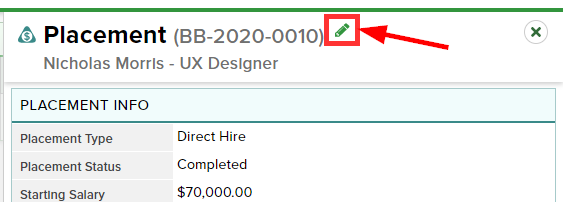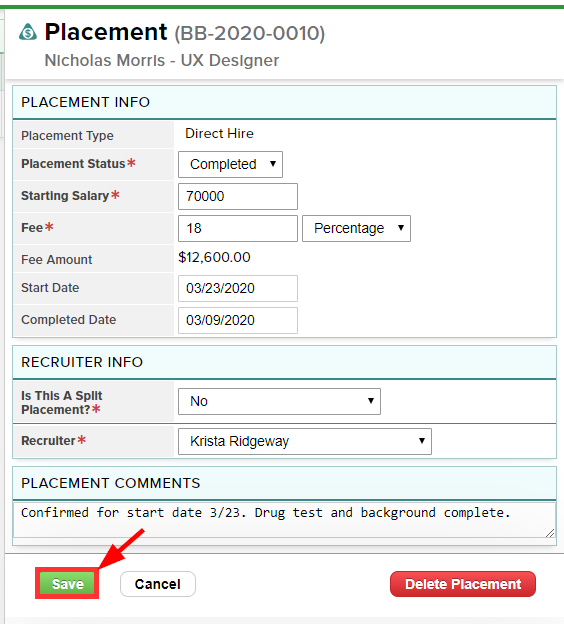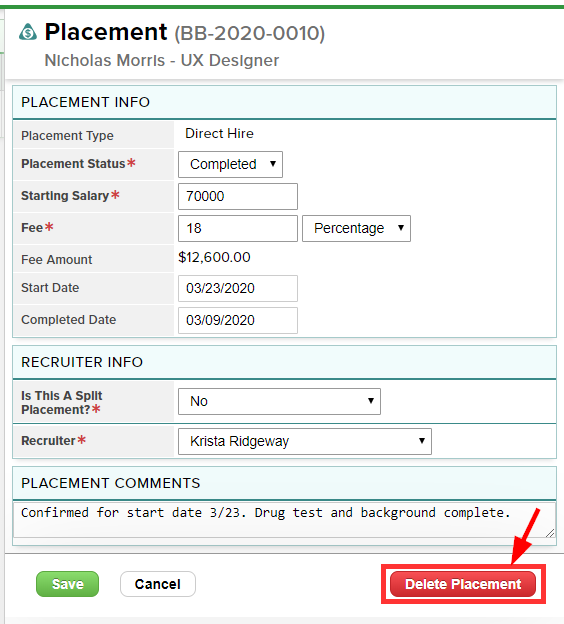There are times when placement details may change after the Placement Form has been completed. For example, if a start date is changed, a falloff occurs, or if the form was filed incorrectly. For these reasons, Top Echelon Recruiting Software gives you the opportunity to edit or delete completed Placement Forms.
Please note that the ability to edit and/or delete Placement Forms is restricted to only those users with that corresponding permission.
Please note that deleting a Placement Form is a final action and cannot be undone.
To edit or delete an existing Placement Form:
- Navigate to the corresponding Job’s Datasheet
- Click the Pipeline tab at the top of the page and select the Placements view
- Click the View Form button to the right of the corresponding name
- The existing Placement Form will populate on the right side of the page
- Click the pencil icon to the right of the Placement ID
- Make any necessary changes and click the Save button in the bottom left corner of the form when complete
- To delete the Placement Form entirely, click the red Delete Placement button in the bottom left corner of the form
- Please note: deleting a Placement Form is a final action and cannot be undone