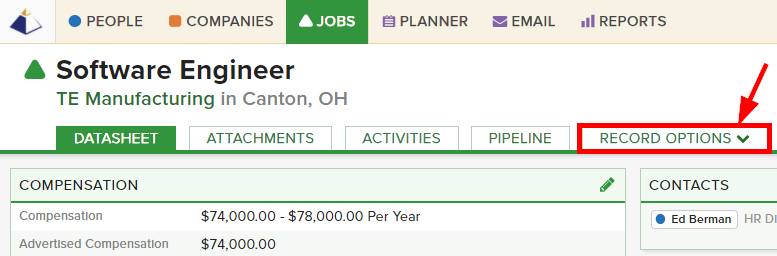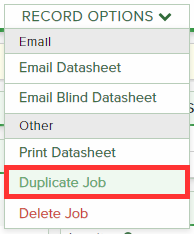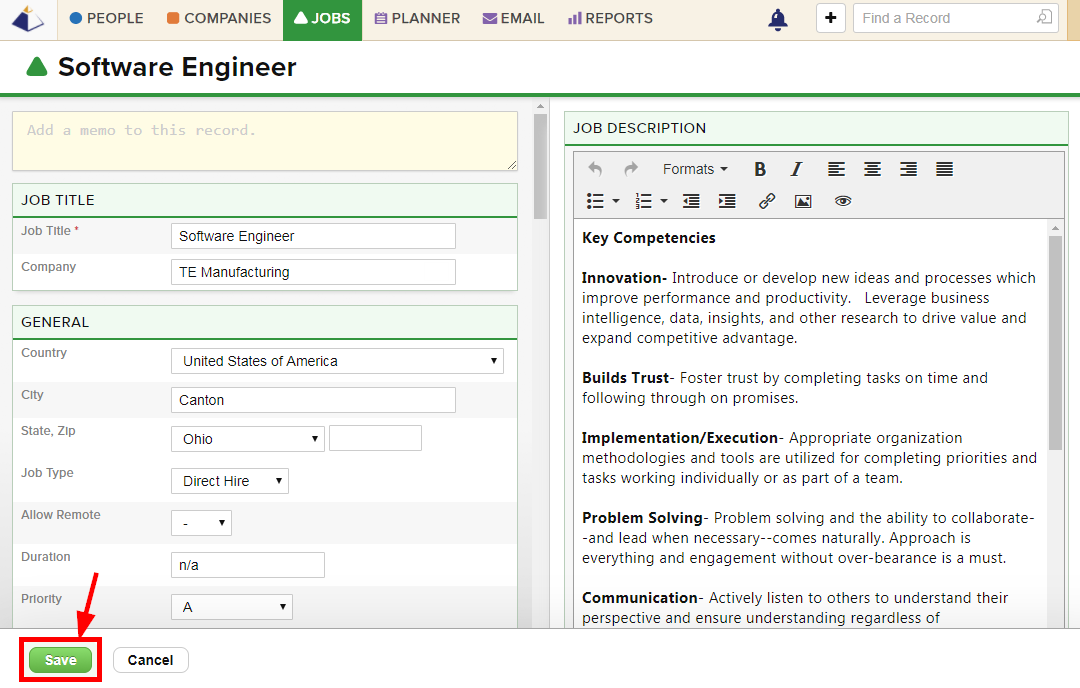Have a new Company or Job Order that’s very similar to one that’s already in your database? Instead of spending time on data entry, simply duplicate the original record to make a copy.
For this example we’ll duplicate a Job Order, but keep in mind that duplicating Company records will work the same way.
To duplicate a Job in Top Echelon Recruiting Software:
- Navigate to the original Job Order record you wish to copy
- Click to expand the Record Options drop-down at the top of the page
- Select Duplicate Record from the drop-down menu
- A new Jobs add screen will populate with the details from the original Datasheet
- Make any edits or adjustments to the new Job Order record
- Click the Save button in the bottom left corner when complete