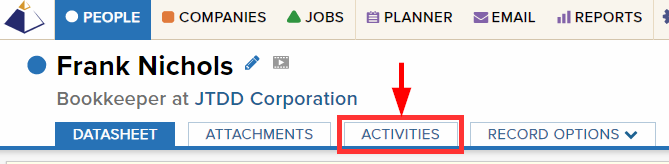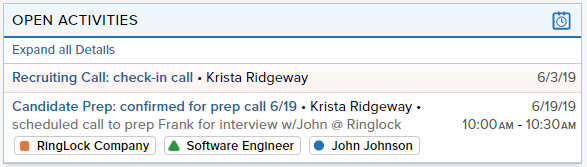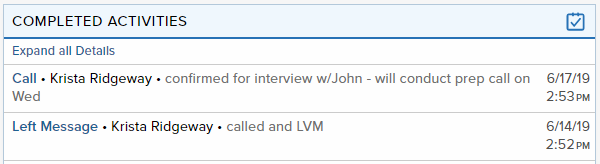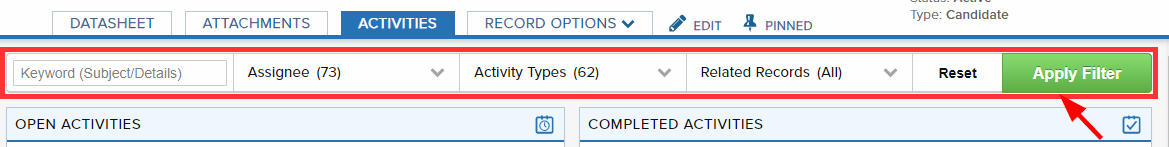Activities can be created for anything you do to run your desk, and can be attached to People, Company, or Job Order records. They’ll help you keep track of your daily notes, conversations, and events. Activities can be logged as completed, or scheduled for future dates/times as follow-ups or reminders.
The 10 most recent Completed and Open Activities are always displayed in the corresponding cards on a Person, Company, or Job’s Datasheet.
To view ALL Open and Completed Activities on a record:
- Navigate to the corresponding Person, Company, or Job Order Datasheet
- Click on the Activities tab at the top of the record
- The left side of the Activities tab will display all Open Activities related to this record
- Overdue Activities will be highlighted in red
- The right side of the Activities tab will display all Completed Activities related to this record
- Use the filters at the top of the tab to quickly locate a specific Activity, or group of Activities
- You can filter by keyword in the Activity Subject or Details fields, Assignee, Activity Types, and/or Related Records
- Make sure to click the Apply Filters button once you’ve made your selections