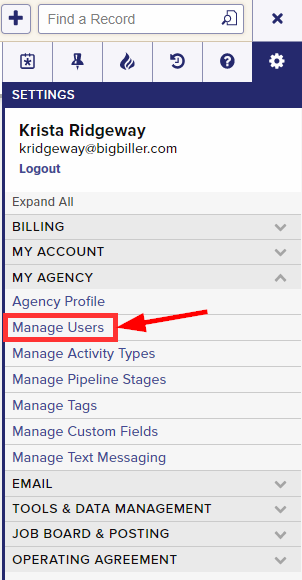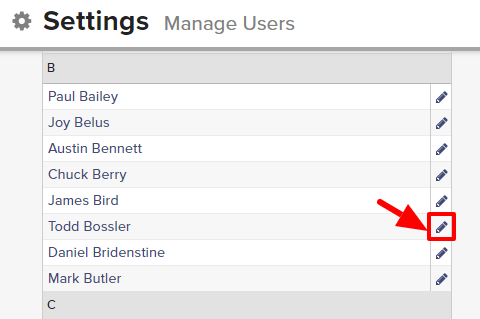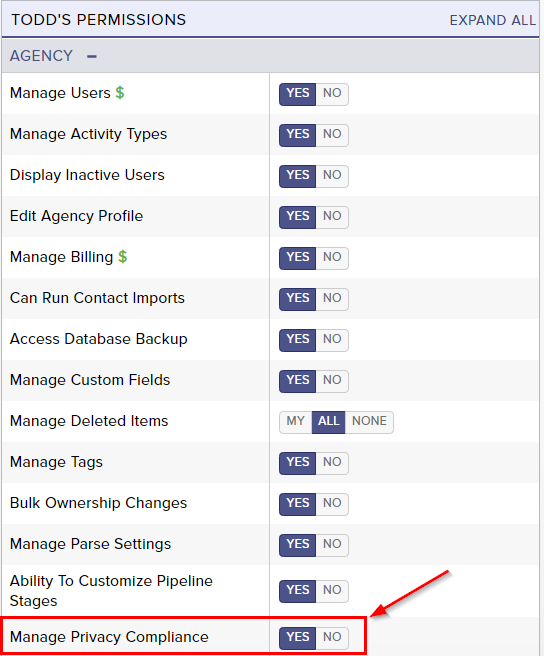To comply with the California Consumer Privacy Act (CCPA) and the General Data Privacy Regulations (GDPR), users can enable privacy compliance features for your agency’s Job Board. These features allow users to make requests of your agency relevant to these regulations, primarily requests to provide, remove, or no longer share or sell their personal information.
NOTICE: Top Echelon Recruiting Software’s Data Privacy Compliance features DO NOT guarantee compliance with CCPA or GDPR. They are meant to facilitate compliance, and to learn more about the guidelines of these laws, consult the CCPA and GDPR guidelines at their respective websites.
By default, only the main contact has the ability to access these privacy compliance features.
Please note that the ability to set privacy compliance permissions is restricted to only those users that have permission to manage users.
To set privacy compliance permissions for a user:
- Expand the Sidebar in the top right corner of the software and click on the Settings icon
- Click to expand the My Agency section and then select Manage Users
- All users on the account will populate on the left side of the Manage Users page
- Click on the edit icon
to the right of the person you wish to set privacy compliance permissions for
- Under the user’s Permissions on the right side of the User Profile, look for the Agency section
- To the right of Manage Privacy Compliance, set the permissions for this user
- Yes = this user can access Privacy Compliance settings
- No = this user cannot access Privacy Compliance settings
- Make sure to click the Save button in the bottom left corner once your changes have been made