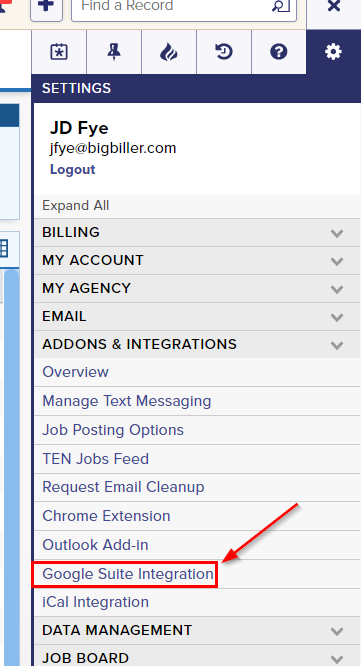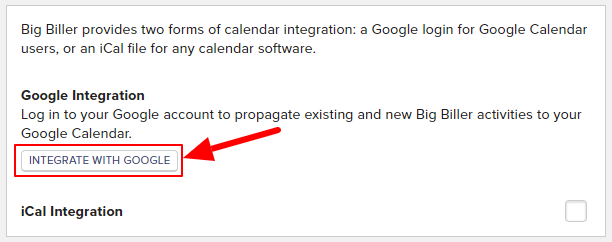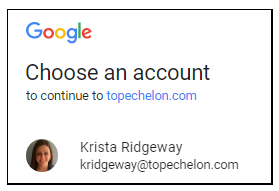Integrating your Google account with Top Echelon Recruiting Software will allow you to send standard mail directly from your Gmail account, rather than from Top Echelon Recruiting Software’s email servers. Mass emails will continue to be sent from Top Echelon Recruiting Software’s email servers.
Please note that integrating your Google account will also push scheduled Activities from Top Echelon Recruiting Software to your corresponding Google Calendar. Click here to learn more about Google Calendar (Gcal) integration.
To integrate your Google account with Top Echelon Recruiting Software:
- Expand the Sidebar in the top right corner of the page and click on the Settings icon
- Click to expand the Addons & Integrations section and then select Google Suite Integration
- From the Integration page, click the Integrate with Google button
- This will open a pop-up window where you can authorize the integration
- Start by selecting the account you wish to connect to Top Echelon Recruiting Software
- Review the terms and click the Allow button to complete the integration
- Once you’ve completed the integration steps, you’ll notice that all transactional (standard) mail (email sent to 10 or less recipients) will be sent from your Gmail account and will therefore show in your sent items folder in Gmail
- Mass emails will continue to be sent from Top Echelon Recruiting Software’s email servers.
- Standard mail will also be logged to the related Top Echelon Recruiting Software records and will also show in Top Echelon Recruiting Software’s sent items folder, in addition to your Gmail account
- Responses will continue to flow to your Gmail inbox as normal
- Click here to learn more about logging incoming emails to Top Echelon Recruiting Software
Take me back to the Getting Started Guide