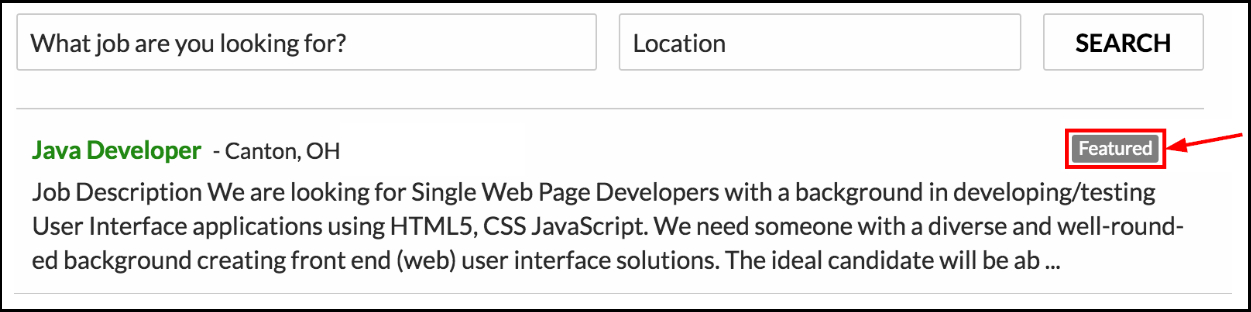Top Echelon Recruiting Software’s Job Board integration allows you to post and advertise jobs on your recruiting website. Furthermore, you’re able to flag individual Jobs as Featured to draw additional attention to your firm’s hot Jobs.
So what’s the difference between Reposting a Job and marking it as Featured?
- Reposting a Job will update the Posted Date on your Job Board and also bump it to the top of the list
- Featuring a Job will bump it to the top of your Job Board and will no longer display the Posted Date
- Featuring a Job will also add a “Featured” tag to the right of the Job Title/Location
To Feature a Job on your Top Echelon Recruiting Software Job Board:
- Navigate to the corresponding Job Order Datasheet
- Locate the Advertising card and click the Feature link to the right of Feature on your Agency’s Job Board
- Please note that a Job must be actively posted on your Job Board prior to marking it as Featured
To Unfeature a Job on your Top Echelon Recruiting Software Job Board:
- Navigate to the corresponding Job Order Datasheet
- Locate the Advertising card and click the red Remove icon to the right of the Feature on your Agency’s Job Board section