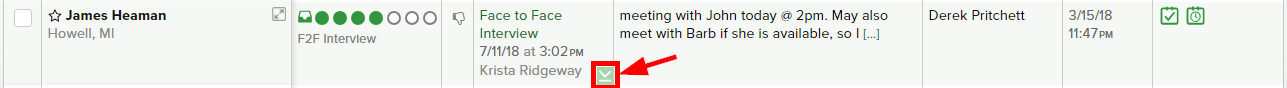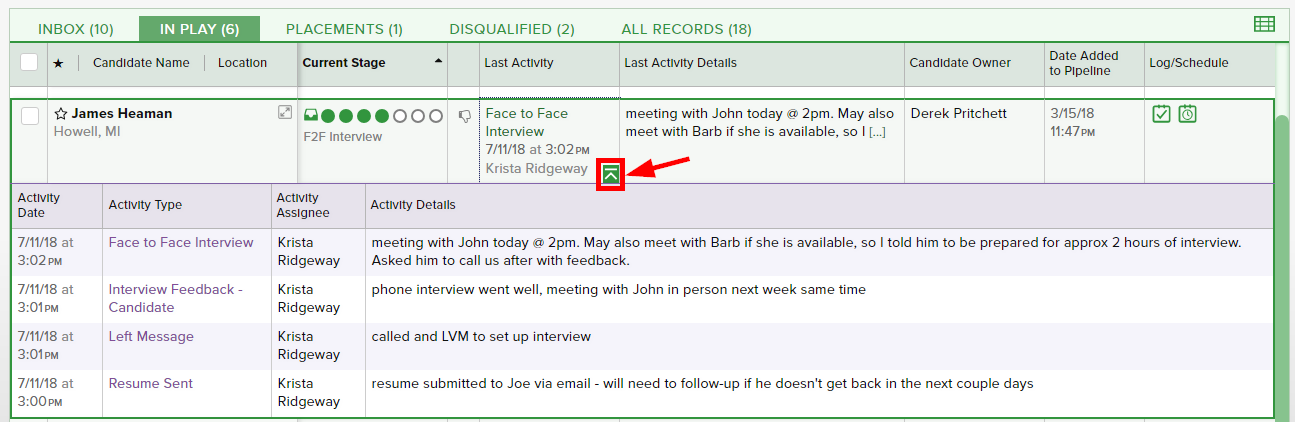The Last Activity column in a Pipeline will always display the most recent Activity that was logged and linked to that Person and that Job Order record. To view a history of all activities associated with that Person and that Job Order, you’ll want to expand the activity history.
To view a candidate’s activity history in a Pipeline:
- Navigate to the corresponding Pipeline
- Make sure that the Last Activity column is displayed through your View Preferences
- Click on the bottom right corner of the Last Activity column to expand that candidate’s activity history
- Note that the icon will only be present if there are multiple completed Activities logged for that candidate and that Job
- Clicking a second time on that bottom right corner of the Last Activity column will minimize the activity history