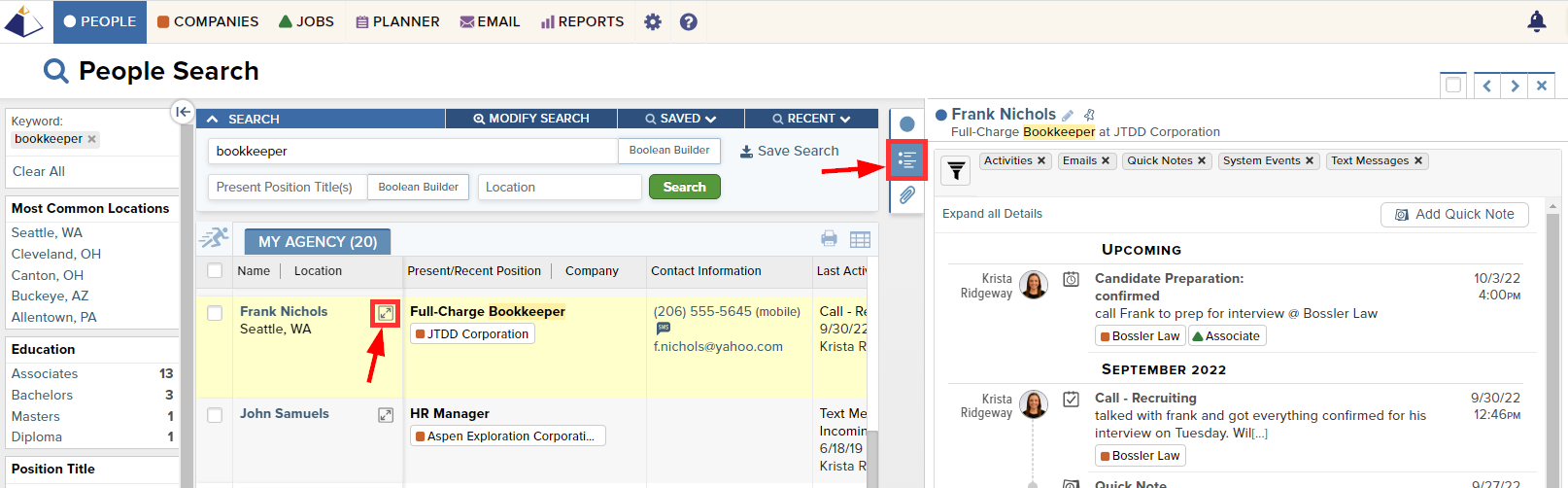The Timeline is a pane within the right side panel on all People, Company, and Job Datasheets and lists that acts as a centralized location to view and filter all activity associated with the given record. This pane consolidates logged activities, scheduled activities, text messages, emails, quick notes, Network activities (if applicable), and system events.
System events are actions documented with changes and updates associated with a particular record. This includes, but is not limited to, nominations, status changes, job advertising, pipeline updates, and Hotlist updates. Like user activities, they are also date and time stamped for reference.
The Timeline also includes a filter at the top where you can add or remove the various types of activities from display. Your filter preferences are user-specific and will remain that way for all records of that type moving forward.
To access the Timeline on a Datasheet:
- Navigate to a Person, Company, or Job
- Locate the panel on the right side of the page and click the Timeline icon at the top to expand the pane
- Once a pane is open, you can close it using the X in the top right corner, or by clicking the corresponding icon for a second time
- You can also lock the panel open using the lock button in the top right corner
- This will lock the panel in the open position for all records of that type moving forward
- To filter the activities and events you see within the Timeline, click the Filter button in the top right corner
- Uncheck any that you wish to hide from the Timeline
- The filter will remember your preferences for all records of that type moving forward
To access the Timeline on a list:
- Navigate to a list of People, Companies, or Jobs
- Click the Preview icon to the right of a record name
You’ll see the preview open within the panel on the right side of the page
- It will always remember and default to the last pane that you viewed on a list of that type
- Click the Timeline icon to view that corresponding pane

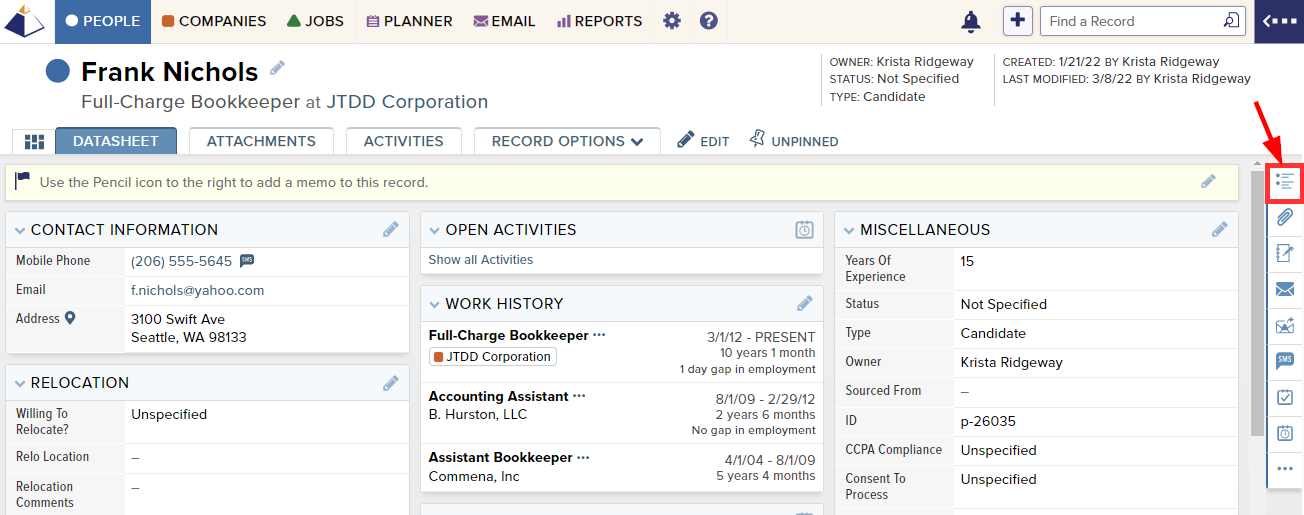
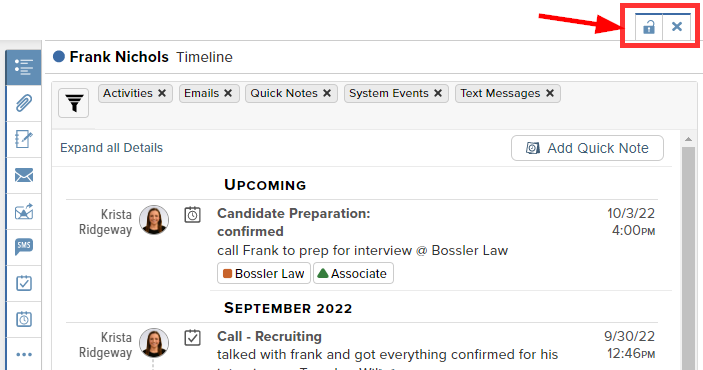
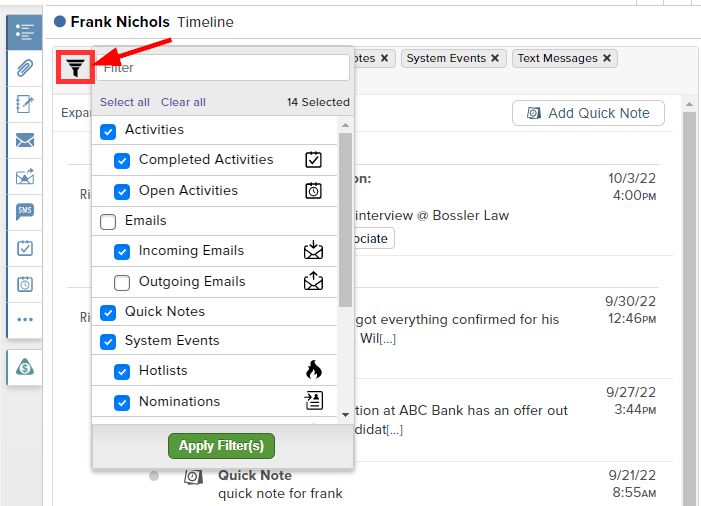
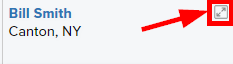 You’ll see the preview open within the panel on the right side of the page
You’ll see the preview open within the panel on the right side of the page