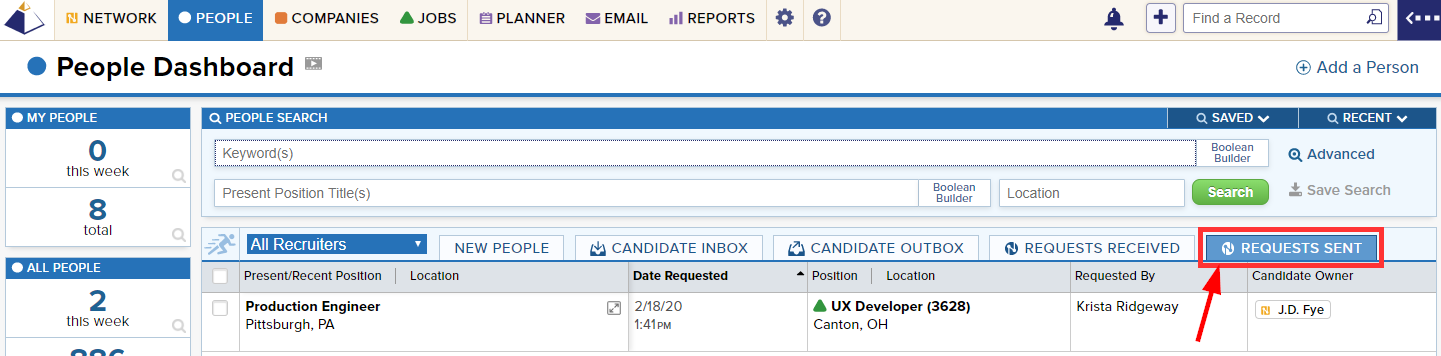Any candidates that you or your team have requested from other TEN trading partners through the Network Candidates system will appear in the Requests Sent view of the People Dashboard. Once the request has been accepted by the trading partner, the candidate will be removed from this list and added to the appropriate Pipeline of the Network Job associated with the request.
Please note that access to the Sent Requests tab is only available to those users that have permission to access Top Echelon Network
To review your Sent Requests:
- Navigate to People in the Main Navigation and click on the Requests Sent view
- Sent Requests can be filtered based on which of your users initiated the Request via the drop-down menu in the top left