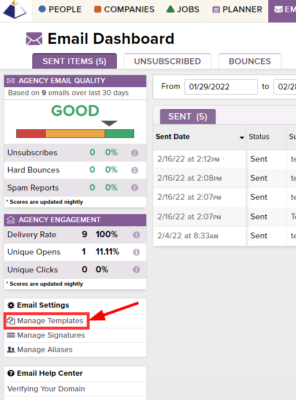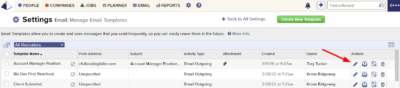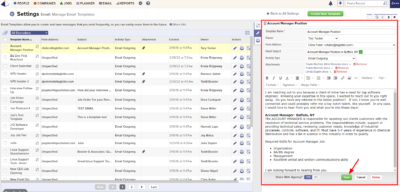Email Templates can be created and customized in Top Echelon Recruiting Software so you can quickly use them to send outgoing email messages whenever you need to. With the proper permissions, changes can be made to existing Email Templates at any time.
Click here to learn about creating new Email Templates
To edit an existing Email Template:
- Navigate to Email in the Main Navigation Bar
- Click the Manage Templates link on the left side of the page
Note: you can also access the Manage Email Templates page through Settings within the Sidebar or the Main Navigation Bar
- Locate the Email Template you wish to edit
- You can use the drop-down in the top left to filter by Owner
- Click the Edit Template action button in the corresponding row
- The Template details will expand within the panel on the right
- Make any necessary changes and click the Save button when complete