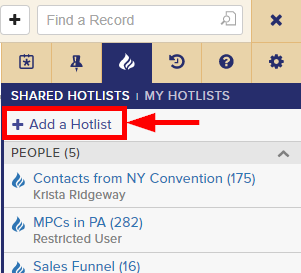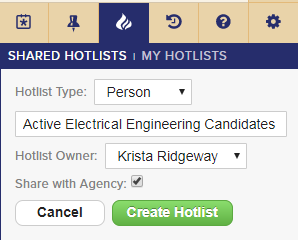Hotlists allow you to create custom lists of People, Company, or Job Order records. Think of a Hotlist as like an online filing cabinet where you can store and categorize records.
To create a new Hotlist:
- Expand the Sidebar in the top right corner of the software and click on the Hotlist icon
- Click on the +Add a Hotlist link at the top of the Sidebar
- Select the Hotlist Type (will this Hotlist contain People, Company, or Job Order records?)
- Give your Hotlist a Name
- Select a Hotlist Owner if applicable
- If you want this Hotlist to be shared with all other users on your account, check the box to Share with Agency
- Click the Create Hotlist button when complete
- You can now access this newly created Hotlist from the Hotlist icon in the Sidebar at any time
- Click here to learn how to add records to your newly created Hotlist