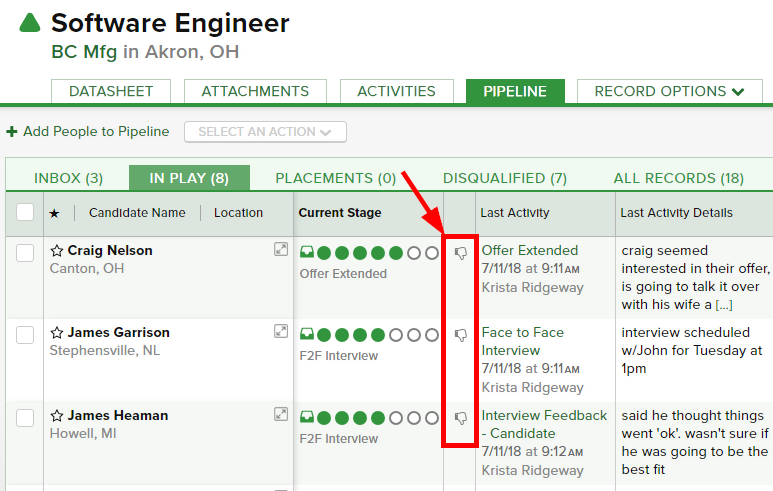Stages are a visual tool in the Pipeline that allow you to quickly see where your candidates stand within your placement process.
To change a Candidate’s stage on a Pipeline:
- Navigate to the corresponding Job Order record
- Click on the Pipeline tab and then select the appropriate view
- Within the Current Stage column, click the bubble for the corresponding stage you wish to move the candidate to
- To disqualify a candidate, click the thumbs down icon to the right of the stage bubbles
Click here to learn how to customize your firm’s Pipeline stages